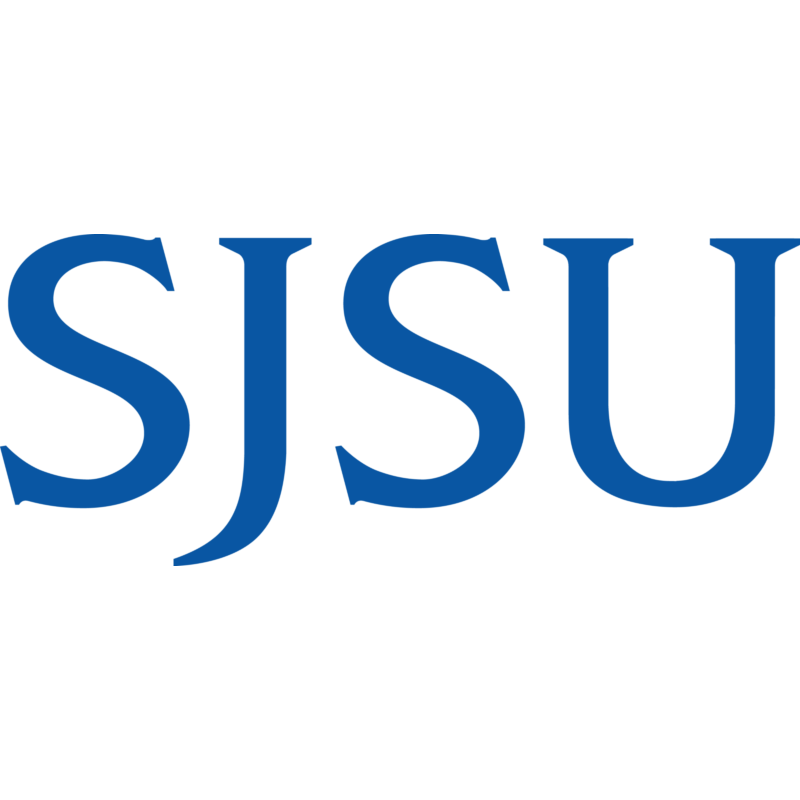If you are not in our system at MLML but need to be, please fill out an application. See login information below for steps after acceptance.
APPLY TO MLML
Got to: https://webdiver.ehs.ucsb.edu/webdiverapplication/MLML
Apply to MLML Diving Safety Program
Fill out application and submit
To view application->Admin Login
Go to: https://webdiver.ehs.ucsb.edu/MLML
AFTER APPLICATION IS APPROVED
Login: youremailfromapplication
password: webdiver
Scuba diver admin list
Action pulldown “Display applications”
Click Refresh
Click on application
Assign number – gives diver a unique diver number and they now have trainee status (click submit to save)
Fill in date of certification depth – gives diver a sustaining status (click submit to save)
Fill out or confirm certifications for equipment, physical, CPR, first aid, 02, DAN #, DAN expiration, other certifications.
FIND A BUDDY/FILL OUT DIVE PLAN INFORMATION
Login
Click “certification list”
LOG A DIVE
Login
Click “Edit Dive Log”
Click “Add Dives”
Research/Open-Circuit/Computer/Boat selected as default
Visiting Diver is outside program
ADMIN INFORMATION
GENERATE LOR
Admin login
Select: “Scuba Diver Admin List”
Action: Generate Reciprocity Forms